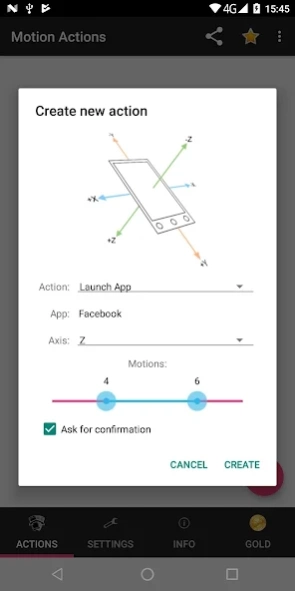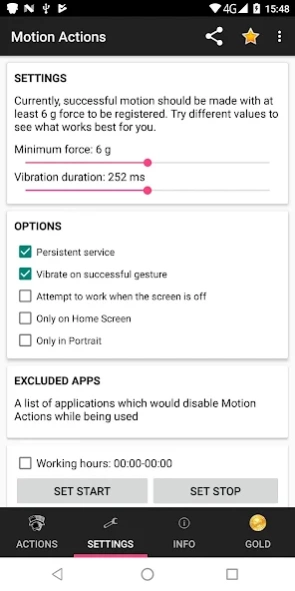Motion Actions 3.23
Free Version
Publisher Description
Motion Actions - Small utility, allowing you to perform actions using the motion sensor.
Welcome to Motion Actions 3.0! Enjoy the new UI and features!
This is a small, innovative and useful utility, allowing you to perform various actions using the motion sensor of your device. You can set unlimited different actions depending on the exact number of motions in one of the three different axes (X, Y and Z).
Key features:
✔ Lock the device;
✔ Wake up and optionally unlock the device;
✔ Toggle Auto-Rotation On/Off;
✔ Change the screen orientation, without releasing the orientation lock (Android 3.0 and up);
✔ Launch any app;
✔ Launch any shortcut (direct dial, direct message, etc.);
✔ Toggle the LED light On/Off (if available).
✔ Music: Play/Pause (Android 3.0 and up), Play Next, Play Previous;
Contact me if you want to help translate or fix a translation!
TO UNINSTALL: Use the "Uninstall" option in the app!
This app uses the Device Administrator permission.
No personal information is collected and/or sent whatsoever!
MONETIZATION:
I really appreciate all the support and praises from all of you, but unfortunately I could not afford to develop and maintain the app under the initial monetization system. It is a nice and useful app, I spent substantial amount of time and effort researching and developing it and I would like to keep doing that. I hope enough of you would find the app worthy enough to support my efforts. Thank you!
About Motion Actions
Motion Actions is a free app for Android published in the System Maintenance list of apps, part of System Utilities.
The company that develops Motion Actions is Christopher Markov. The latest version released by its developer is 3.23. This app was rated by 1 users of our site and has an average rating of 3.0.
To install Motion Actions on your Android device, just click the green Continue To App button above to start the installation process. The app is listed on our website since 2020-03-05 and was downloaded 9 times. We have already checked if the download link is safe, however for your own protection we recommend that you scan the downloaded app with your antivirus. Your antivirus may detect the Motion Actions as malware as malware if the download link to novum.inceptum.motion is broken.
How to install Motion Actions on your Android device:
- Click on the Continue To App button on our website. This will redirect you to Google Play.
- Once the Motion Actions is shown in the Google Play listing of your Android device, you can start its download and installation. Tap on the Install button located below the search bar and to the right of the app icon.
- A pop-up window with the permissions required by Motion Actions will be shown. Click on Accept to continue the process.
- Motion Actions will be downloaded onto your device, displaying a progress. Once the download completes, the installation will start and you'll get a notification after the installation is finished.